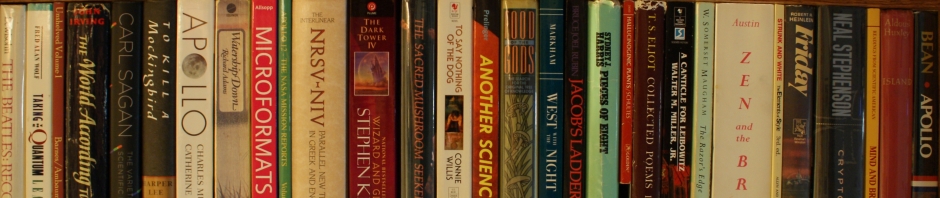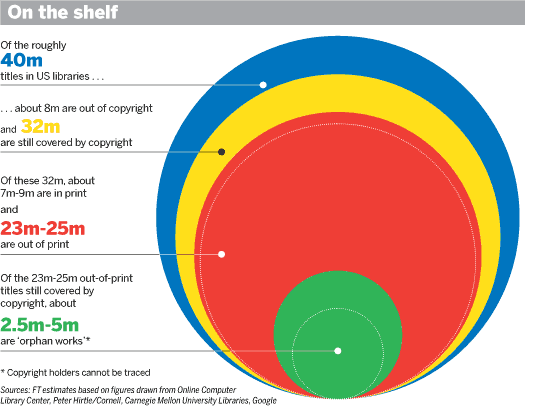The Perfect Storm is a brief essay in the current issue of the Council on Library and Information Resources (CLIR) newsletter. G. Sayeed Choudhury, the author of the essay, states that
“Universities have authentication and authorization systems to identify who you are and what you can use; they also have office software or course management systems to support collaboration. How many passwords do you use within your university system? How easy is it to collaborate with people outside your university? Yet within and without our universities, many faculty, students, and staff collaborate daily using Google’s suite of tools. This trend will almost certainly grow once Google Wave is launched later this year. With its impressive integration of services and novel method for identity management, Google Wave may become a tsunami that washes away the office software suite—and perhaps even the course management system.”
I am not so sure that Google Wave will be the tipping point, but it is certainly another step in this direction. How many of us have stepped outside of the boundaries of the traditional tools we use for our work and schooling? It is humbling to recognize how much time and effort can be saved through the proper application of a new software program, or an online service, or even tapping into social networking to gain insight (it is interesting that e-mail lists are considered standard, while Facebook, Twitter and blogging still have the “Library 2.0” label stuck on them… they are all different forms of social networking, with their accompanying strengths and weaknesses).
Choudhury adds:
Too often we fail to examine trends beyond our own institutional context; we are reluctant to embrace risk taking when developing services or infrastructure. The choices that universities and libraries make regarding infrastructure in the next few years will have profound implications for the future.
I would take it a step further, and suggest that we not only don’t look beyond our own context, we fail to grasp the possibilities that exist with new technology and new applications of existing technology. When the environment surrounding our libraries changes, the environment within our libraries changes as well – whether we incorporate these changes or remain passive.
In other words: We ignore tools such as Google Wave, Open Source, Open Access, Wikis, Blogs, Social Networking, social library catalog tools, and everything else at our own peril. These tools have changed our libraries, are currently changing our libraries, and will continue to change our libraries as far into the future as we can see. If we want to remain relevant (in other words: if we want to survive), we need to pay attention. Libraries as they have existed in the past will continue to play a role, but that role will be viewed more as an archive than a dynamic library.
We have lost a lot of ground, but we have the ability and the resources to do this, and it starts with each and every one of us. How can we do our job better? Smarter? Faster? What tools can we use? How can others help? The libraries that pay attention to those questions, and strive to answer them effectively, will be the ones to thrive.
I challenge you to, within the next week, find one new tool, idea, or resource that makes you better at your job. Repeat, ad infinitum – from here it appears that it is Turtles all the way down.