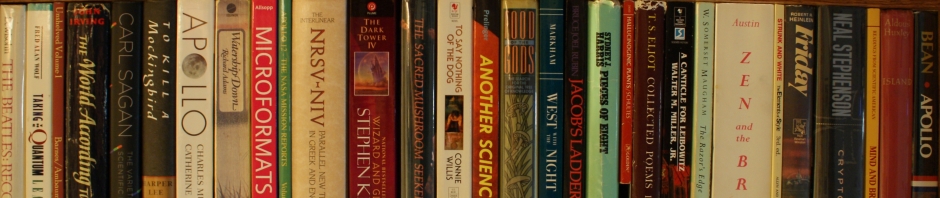Even though I am not currently working in the library field (and am not following library-related news as closely), I have been following the implementation and rollout of the Affordable Care Act somewhat closely. I think libraries have an important role to play in this, given that they are the most accessible form of internet access for many who will benefit most from the law.
Because I feel this way, and because I am a tech person, I have been especially interested in the all-important Healthcare.gov website. What I have read and experienced with the site leaves me frustrated: the site is unnecessarily complex and cumbersome. If this were the extent of the problem, then it wouldn’t be so bad for those in libraries who are helping people sign up for the ACA – after all, that describes many of our own websites, as well as many of the resources we access to provide information for our patrons.
The main problem is that the site has some fundamental flaws in how it works. The connection between the website and the databases it utilizes can take a long time to do their job, and often times don’t work at all.
I have played with the site off and on since October 1st, and until today had yet to successfully create an account. While trying again this morning, I realized that the site’s behavior was awfully familiar.
In 2011, Hewlett-Packard released the TouchPad, a tablet running WebOS. They set it at a fairly high price, and sales were lackluster. The company did an about-face, and cancelled the product, then put the backlog of tablets on sale for rock-bottom prices. The impact on their website was tremendous: you were as likely to get an error as you were a blank page, and actually placing an order was a near impossibility.
I was determined to purchase a unit, and began to scour various forums for information on how people had been able to complete an order. Somewhere I ran across a tip: the Opera browser seemed to be able to continue from step to step without running into errors or dead ends. I tried it, and it worked well (albeit slowly) the first time, and I was able to purchase one of the tablets.
I looked into why the site worked better on Opera, and to the best of my memory it was due to a difference in how it handles information being carried from page to page during a web session. I did a bit of searching today, but was unable to locate the information again (but will update this if and when I do locate it).
Whether this is the same sort of issue at play with healthcare.gov, or whether this is a coincidence, the Opera browser seems to work better on the website. If you are assisting people with their ACA account sign up, it might make a significant difference if you made sure that this browser was available for their use.
One extra note: for those who might need to work around software restrictions in your library, there is a Portable Apps version of the browser as well, which will run off of a flash drive on a Windows computer.