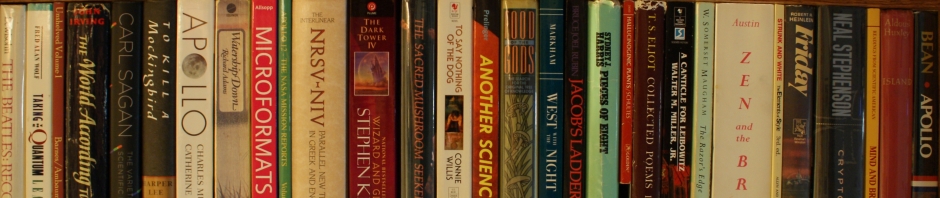Today is the second annual celebration of Document Freedom Day!
So why are open document formats important? What happens when someone sends you a document created with Microsoft Word 2007, and saved with the default file format? You get a file with a .docx extension, and you have to find some way to convert it or obtain it in another format.
What happens when you encounter a file from a program you used 10 years ago, when the company is out of business, and you don’t know anyone who still uses it? This can be more challenging.
The purpose of open document formats is to ensure that the information about how the document was saved is available for any person/company to utilize. Importers for different programs and standalone converters can be created; the files themselves can sometimes be opened using simpler means.
The most forward-thinking and useful set of open document formats are those from the OASIS project. They are in use in several programs, but the highest profile of these is OpenOffice.org. The Open Document Format has proven to be very robust, and stores information in a manner that generally makes them much smaller in size than the Microsoft Office pre-2007 formats (I average about 10% on reports that I generate on a regular basis… that means 10% of the file size, not merely a 10% reduction!).
I like to do this demonstration: make a copy of a .odt (Open Document Text) file, then change the extension to .zip. Open the zipped file and start looking around. Any graphics embedded within the file are saved in a separate folder. You will find the raw text of the file in files. All in all, this is a very open way to store and retrieve information from files that you may not be able to open otherwise (plus it is a great way to extract the graphic files).
What can you do to improve things? Get OpenOffice (or try Go-oo, which bundles some great plugins and configuration settings) and try it out. It is different from Microsoft Office, but once you are familiar with the menu placements, you can do some wonderful things.
What else? If you are a Microsoft Office user, you can download and install the converters for ODF files.
Anything else? Yes… think about what your needs may be for 5, 10, 20 years down the road, and strive to use document formats that will fill those needs effectively. My recommendation lies with open formats rather than closed.
Added later: Thanks to Rose Guerrieri, Director of the Kent State University Trumbull Campus Library, for her reminder via the Ohiolink list!